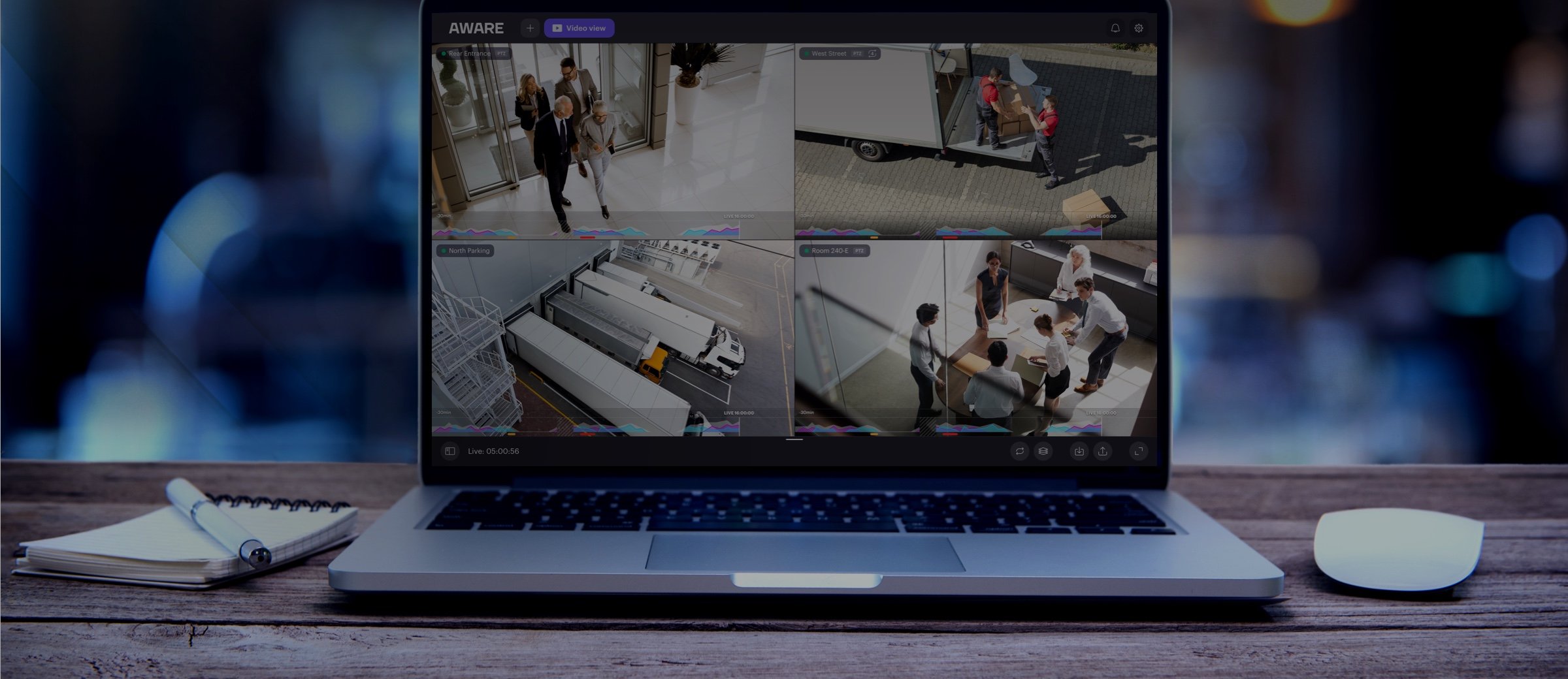We use roles and user groups to give access to Aware. As an administrator, you assign roles with a specific set of permissions, as well as access to footage and cameras. You can change the role and the permission for any given number of users or groups at any point.
In 2.0, you can lock and unlock user accounts and have new options for enforcing password changes using different methods. For example, force users to change passwords on the next sign-in or send user(s) a password reset link via email. This way, you ensure that whenever there is a change in the configuration of your team, you remove vulnerabilities and keep your system secure.
Learn more about how to set up loud noise rules, how to manage user and group access, or how to upgrade multiple Ava cameras from our documentation portal. Check out the Aware 2.0 release notes to find out what else is new.
If you want to discover more about Ava Aware and its powerful features, please sign up for a custom demo with a member of our team.
Originally published Apr 15, 2020, updated Sept 01, 2020.