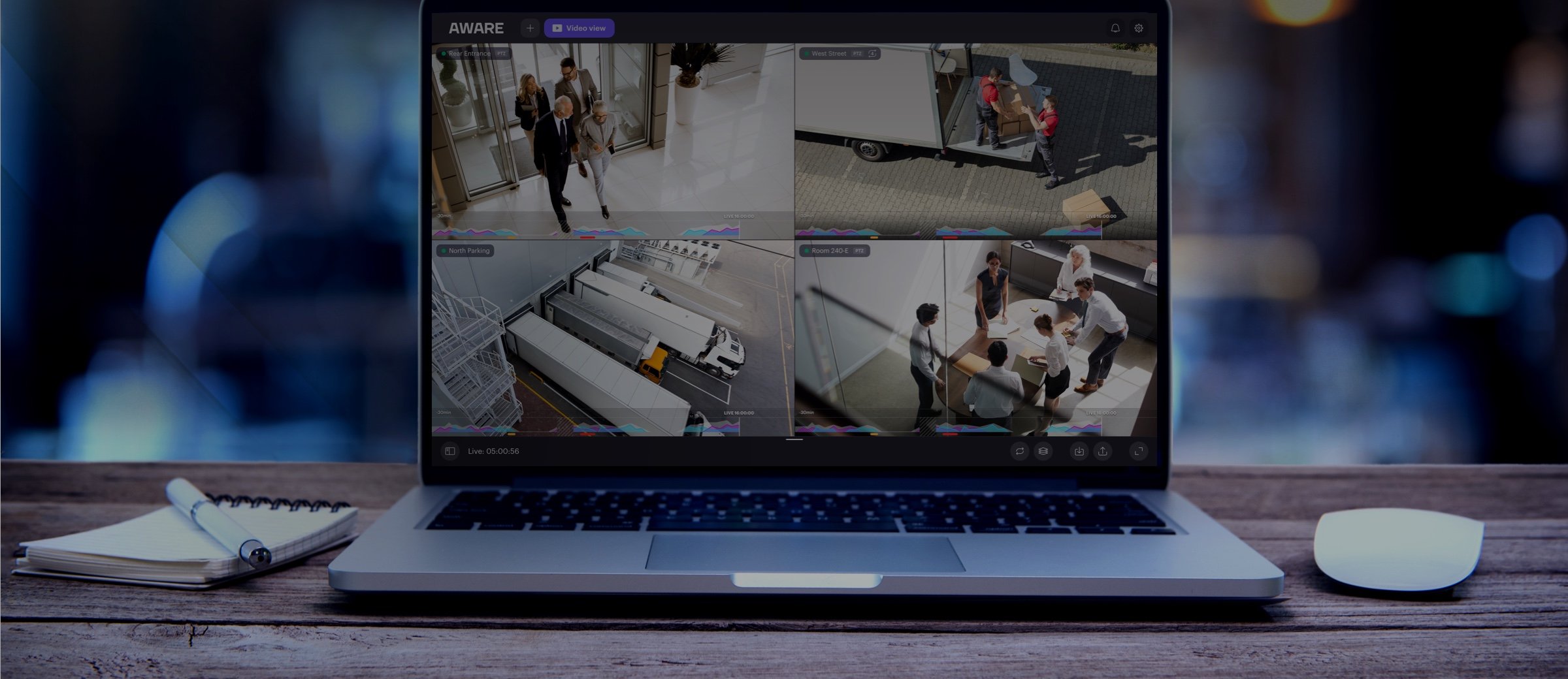In Aware, we give users a variety of options for when they want to be notified of alarms:
- pop-up notifications in Aware UI
- notifications sent to mobile app
- emails to multiple users
- webhooks to the external system
We have now made it possible to configure Rules to allow all of these notifications to be sent when Aware detects anomalies. For example, this will enable users to be automatically notified via email when an anomaly is detected outside office hours on the office cameras. They can then view this alarm, along with other alarms, within the Alarms tool within Aware.
A user can select from the existing Aware anomalies covering both people and vehicles. The anomaly rule also allows users to choose which cameras and periods they want to receive alerts.